This week's topic is communication with UCS; how you talk to us, and how we talk to you. At the end is a link to a survey so you can give us feedback.
I have a question for UCS. What is the best way to make sure I get a response?
That depends on the question.
- - If you have a new problem to report, or want an update on an existing problem, please contact the Service Request Desk (AKA the help desk or the SRD) at ucshelpdesk@wou.edu or extension 88925.
- - If it's about something where you're already working directly with someone in UCS, you can ask that person about it; however you may get a faster response by contacting the Service Request Desk. This ensures that your request is sent to an alternate person if the primary technician is not available right away. This is especially important with student workers, who are not on duty full-time.
- - If it's a general question about technology, or about UCS policies or practices, feel free to send it to me at faq@wou.edu; I will do my best to answer questions either individually or in one of these FAQ documents, and if I can't answer a question, I will refer it to someone who can.
- - If it's about a virus, or email spam, or spyware, or fraud, or any other such nastiness, send it to virusinfo@wou.edu. That also happens to be me, but those questions might not always be my job, so please use the virusinfo address so your question gets to the right person.
- - If you're not sure where to send a question, the Service Request Desk will be happy to help you! When in doubt, just call 88925.
Why should I contact the Service Request Desk instead of directly calling a UCS worker I know?
The Service Request Desk is the best way to make sure your request gets to the right person as quickly as possible. We sometimes rearrange job responsibilities among our staff, so (for instance) the person you talked to about an email list last year may not be the correct person to call now. The people answering the Service Request line can make sure your request gets to the right person. If that person is not available, the SRD can often find someone else to solve the problem.
Going through the SRD also means that your request is documented. We are all human, and sometimes forget to write down things we are told over the phone or in face-to-face conversation, so having documentation helps remove the human-error factor.
Why is it called the "Service Request Desk" anyway?
We used to call it the Help Desk, but we found that created some unrealistic expectations. The Service Request Desk exists to take your service requests and direct them to the person who can help you; we can't possibly train all our student workers to provide direct help for every situation.
What happens to my request once I give it to the Service Request Desk?
The worker (generally a student) who takes your request will enter it into our Service Request System, and assign it to a technician, who will immediately be emailed a notification message. Wherever they are on campus, the tech can log into the Service Request system and take action. Once the request is handled, the tech records that fact, and may include any notes on the issue to help other techs who may have to deal with similar issues in the future.
The Service Request System also lets us track how well we are doing. These statistics are available publicly at "http://www.wou.edu/servicerequeststats.
OK, so what about your communications with us?
Right now, our main method of communicating with faculty, staff, and students is through the allfacstaff@wou.edu and students@wou.edu email lists. We use a third list, computingalert@wou.edu, for urgent messages such as emergency server maintenance or scam warnings. If you see a computingalert message, it is important! We recognize that email lists don't necessarily work for everybody, especially considering the amount of traffic on the allfacstaff and student lists, but we have not found any obviously better alternatives. We are always open to suggestions, though!