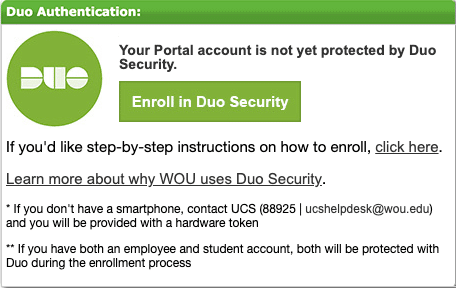What is two-factor authentication)?
Two-factor authentication (2FA) is a method of securing your account with something you know (username and password) and something you have (smartphone or hardware token). Watch this two minute video on 2FA.
What is Duo?
Duo is a quick and easy two-factor authentication solution to secure your WOU account by adding a second factor to the logon process.
Why do I need Duo?
Unfortunately, credentials (username/password combinations) are often stolen and sold on the dark web. Due to password reuse (reusing your passwords for multiple accounts), thieves can buy these credentials and use them to access your bank, shopping, social media, and other accounts. This can become a huge headache, and, in some cases, ruin a person’s life. Adding a second factor of authentication such as Duo can protect against unlawful access to your accounts.
How do I enable Duo?
Great question! Simply click the link in the Duo channel in your Portal (wou.edu/portal), and follow our tutorial here.
How does Duo work?
Watch this one minute video on Duo authentication
Can I enroll multiple devices?
Yes! You can enroll multiple smartphones or a combination of smartphone and hardware token if you would like. However, hardware tokens must be enrolled with the help of UCS (drop by ITC 009 to get a token set up).
To enroll another device, log into your Portal account (wou.edu/portal) and locate the green Duo Authentication Portal channel.
Click the “Manage your devices” button. This will take you to the Duo device managment system, where you can then add a new device.
How do I authenticate?
You can either use your smartphone or hardware token to authenticate. Check out our phone and hardware token authentication documentation!
What is the benefits to smartphone vs. hardware token authentication?
Smartphone authentication is quick and super simple. Simply touch “accept” or “deny” and you’re done!
Hardware token authentication requires just a bit more work. Choose “Enter a passcode” on the screen, then press the power button on your token to see the numeric passcode. Enter the code into the text box before the thirty second expiry (each code lasts only thirty seconds) and click “Log in” and you’re done!
What if I don’t have a smartphone?
Never fear, we have hardware tokens available to use! Visit UCS (located in ITC 009) to receive your first token (for free).
How much do hardware tokens cost?
The first hardware token is on us! However, if the token is lost, your WOU account will be charged $6.00 for a new token.
What happens if I get a new phone?
If you receive a new phone, Duo will have to be reactivated. If you have another device activated with Duo (such as another phone or a hardware token), please use the device manager (click the “Manage your devices” button in the green Duo Authentication channel in Portal to get into device management). Once you’re in, locate your phone and click on “Device Options.” The button “Reactivate Duo Mobile” will appear; click on that and follow the on screen instructions to finish reactivation. If you don’t have another means of Duo authentication, drop by UCS (located in ITC 009) to reactivate your phone.
How do I set up automatic push notifications for Duo?
Check out our automatic push notification guide here
I forgot my phone at home, how do I login with Duo?
Don’t worry, we’re here to help! Drop by UCS (located in ITC 009) and show the Service Request Desk your ID. Once we’re sure you’re you, we’ll give you a bypass code that will expire at the end of the work day.
I lost my hardware token, what do I do?
Please contact UCS immediately. In order to protect your WOU account, we will remove the lost token from Duo. To get a new token, visit UCS (located in ITC 009), provide a form of ID so that we know you are you, and we will provide you with a new hardware token (your account will be charged $6.00).
I received a push notification when I haven't logged in to anything. What do I do?
This may be an indicator your WOU credentials (username and password) have been compromised. Choose “Deny” to discard the login attempt. If you suspect your credentials have been compromised, immediately reset your password.
How do I protect non-WOU accounts with Duo?
Duo is able to protect many third party accounts, such as Amazon, Facebook, or Instagram accounts. Check out our informational page here.
Why does Duo ask for access to my phone's camera?
Duo needs access to your camera to be able to scan in a code during the enrollment process, so that your account will be connected to WOU’s Duo infrastructure. Other accounts that can be protected with Duo (such as Facebook, Instagram, and Amazon) will also need to go through this code scanning process. If you wish, you can turn off Duo’s access to your camera in your phone’s settings when not using the feature.
Will Duo bombard me with push notifications?
No, Duo will only send you push notifications when you’ve requested to log in to your WOU account.
If you notice push notifications when you haven’t logged in to anything, this could be a fraudulent request and may indicate your account has been compromised. If you suspect this may be the case, immediately reset your password.
Will Duo push notifications use up my data?
If your phone is connected to WiFi, Duo uses that first. However, if WiFi is unavailable, Duo will use data, albeit a very small amount.
For example, if a user logs into their WOU accounts 10 times per day every day of the month, they would use only .00003% of their data plan in that month.
Additionally, there are options to disable using data for Duo within your phone’s settings. There is also the option to use the security codes within the Duo Mobile app instead of push notifications.