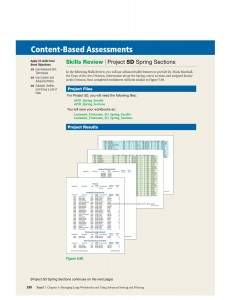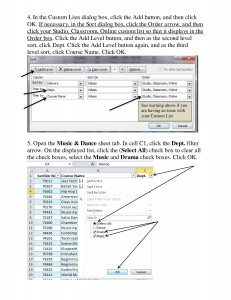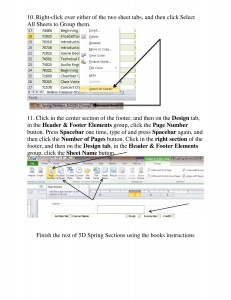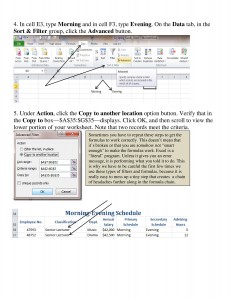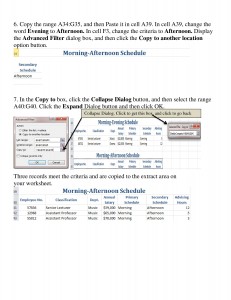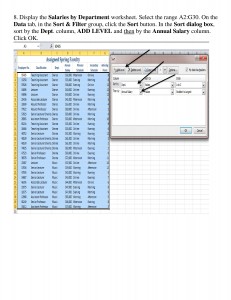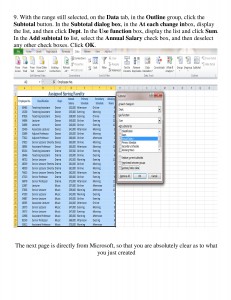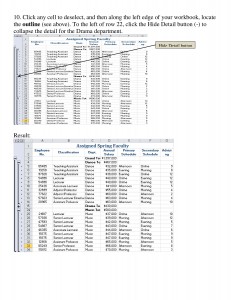This Assignment will allow you to use advanced sort techniques, use Custom and Advanced Filters & you will also Subtotal,Outline, and Group a List of Data. I have included a walkthrough AFTER the assignment pages to help you step through the process. A version of these types of application uses are on most standardized business computer skills tests. You will need Two data files:
Spring_Faculty
Spring_Sections
Follow the instructions, and refer to the materials and resources on this web site as well as the Yammer page, if you run into any problems.
One
Two
Three
It’s that simple!
If you wish, you can have this walkthrough up on another screen while you work on this project. I have omitted some of the easy parts i.e.- these steps follow the course of the assignment, but not each and every step.
One
Two
Three
Four
Five
Six
Seven
Eight
Nine
Ten
Eleven
Twelve
Thirteen
Fourteen
Fifteen